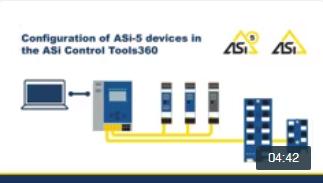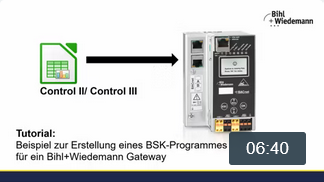ASi Control Tools360
The Bihl+Wiedemann software ASi Control Tools360 simplifies the addressing, configuration and commissioning of standard hardware. ASi Control Tools360 are suitable for performing live diagnostics of configured and detected devices in the ASi circuit. The software can be used for configuration, programming as well as for ASi diagnostics of ASi masters and ASi gateways.
Bihl+Wiedemann Suite: Installation
Integrated Hardware Catalogue
ASi Control Tools360 now also include an integrated hardware catalogue comprising the entire product range of Bihl+Wiedemann. All you need to do is click on the device you need when configuring the ASi circuit. Its respective settings will open automatically.
ASi Control Tools360 - Included in All Versions of the Bihl+Wiedemann Suites
ASi Control Tools360 are included in the software package BW2902. We recommend ASIMON360 for safety applications: ASi Control Tools360 are fully integrated into our safety software. ASIMON360 is included in the software packages BW2916.
Software for Gateways and Safety Components
| Figure | Type | Software to perform a release measurement or independent troubleshooting and preventative diagnostics on a system. | Software to configure safe hardware, to create a safety configuration and to put it into operation. | Software to test an existing ASIMON360 configuration on simulated hardware. | Software for addressing, configuring and implementing of standard hardware and for simple live diagnostics of planned and detected devices in the ASi network.
| Cable | Installation options | Article No. |
|---|---|---|---|---|---|---|---|---|
 |
Bihl+Wiedemann Safety Suite
|
yes
|
yes
|
yes
|
yes (integrated)
|
no
|
single-user license or floating license
| BW2916 Bihl+Wiedemann Safety Suite License - Safety Software for Configuration, Diagnostics and Commissioning |
 |
Bihl+Wiedemann Suite
|
yes
|
yes, service version only
|
no
|
yes
|
no
|
single-user license or floating license
| BW2902 Bihl+Wiedemann Suite license - Software for Configuration, Diagnostics and Commissioning |
 |
Bihl+Wiedemann Suite
|
yes
|
no
|
no
|
yes
|
yes (for Rockwell Master)
|
single-user license or floating license
| BW4723 Bihl+Wiedemann Suite with 3.5 mm Jack Plug Cable |
ASi Control Tools (legacy version)
- The legacy version does not offer a hardware catalog!
- It is recommended to use the ASi Control Tools360 version with hardware catalog (BW2902).
| Figure | Type | Software to perform a release measurement or independent troubleshooting and preventative diagnostics on a system. | Software to configure safe hardware, to create a safety configuration and to put it into operation. | Software to test an existing ASIMON360 configuration on simulated hardware. | Software for addressing, configuring and implementing of standard hardware and for simple live diagnostics of planned and detected devices in the ASi network.
| Cable | Installation options | Article No. |
|---|---|---|---|---|---|---|---|---|
 |
ASi software
|
no
|
no
|
no
|
Legacy version
|
yes (PS2 for Gateways in Stainless Steel)
|
single-user license
| BW1602 ASi Control Tools License (legacy version) with PS2 Cable |
 |
ASi software
|
no
|
no
|
no
|
Legacy version, Control II programming
|
yes (PS2 for Gateways in Stainless Steel)
|
single-user license
| BW3161 ASi Control Tools (legacy version) with PS2 Cable |
 |
ASi software
|
no
|
no
|
no
|
Legacy version
|
no
|
single-user license
| BW1203 ASi Control Tools (legacy version) |
Online Bus Information
The online bus information enables you to easily address devices, and monitor their live inputs and outputs. This function makes it even easier to integrate IO-Link sensors into your ASi network.
ASi Control Tools360 Video Tutorials
Our video tutorials will help you use the ASi Control Tools360 software and show you further tips for easy application. They are immediately available for registered users.
Advantages of the ASi Control Tools360 Software
- Integrated Hardware catalogue for simple product configuration
- Commissioning wizard guides you step by step through the addressing process
- User catalogue to create your own templates
- Easy connection to the IO-Link configuration tool
- Simplified ASi circuit diagnostics: Errors can be identified at a glance thanks to easy-to-understand symbols; with precise description and concrete hints for rectification
- This helps you diagnose inputs, set outputs and perform live modifications to parameters